The block overlay effect is used to add a color blend whenever the camera is inside certain types of blocks.
This module is dependent on the postprocessing package.
Example
import { EffectComposer, RenderPass } from "postprocessing";
const composer = new EffectComposer(renderer);
composer.addPass(new RenderPass(world, camera));
const overlayEffect = new VOXELIZE.BlockOverlayEffect(world, camera);
overlayEffect.addOverlay("water", new THREE.Color("#5F9DF7"), 0.05);
composer.addPass(
new EffectPass(camera, overlayEffect)
);
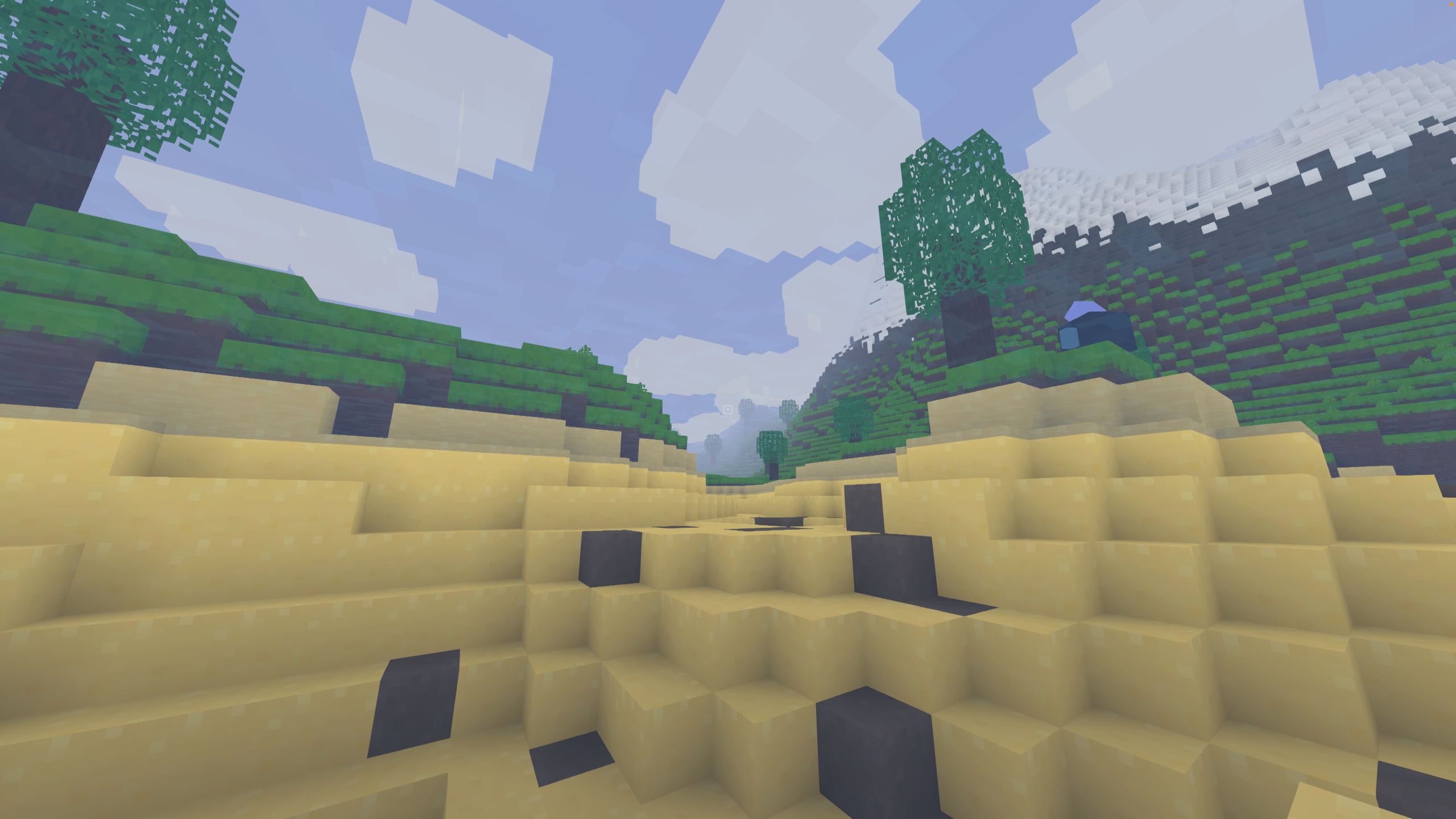
Hierarchy
-
"postprocessing"↳
BlockOverlayEffect
Constructors
constructor
• new BlockOverlayEffect(world, camera): BlockOverlayEffect
Create a new block overlay effect.
Parameters
| Name | Type | Description |
|---|---|---|
world | World<any> | The world that the effect is in. |
camera | PerspectiveCamera | The camera that the effect is applied to. |
Returns
Overrides
Effect.constructor
Properties
camera
• camera: PerspectiveCamera
The camera that the effect is applied to.
world
• world: World<any>
The world that the effect is in.
Methods
addOverlay
▸ addOverlay(idOrName, color, opacity): void
Add a new overlay to a certain voxel type.
Parameters
| Name | Type | Description |
|---|---|---|
idOrName | string | number | The block ID or name to add an overlay for. |
color | Color | The color of the overlay. |
opacity | number | The opacity of the overlay. |
Returns
void