A canvas box is a group of BoxLayers that are rendered as a single mesh.
Each box layer is a group of six canvases that are also rendered as a single mesh.
You can then paint on each canvas individually by calling box.paint().
Example
const box = new VOXELIZE.CanvasBox();
box.paint("all", (ctx, canvas) => {
ctx.fillStyle = "red";
ctx.fillRect(0, 0, canvas.width, canvas.height);
});
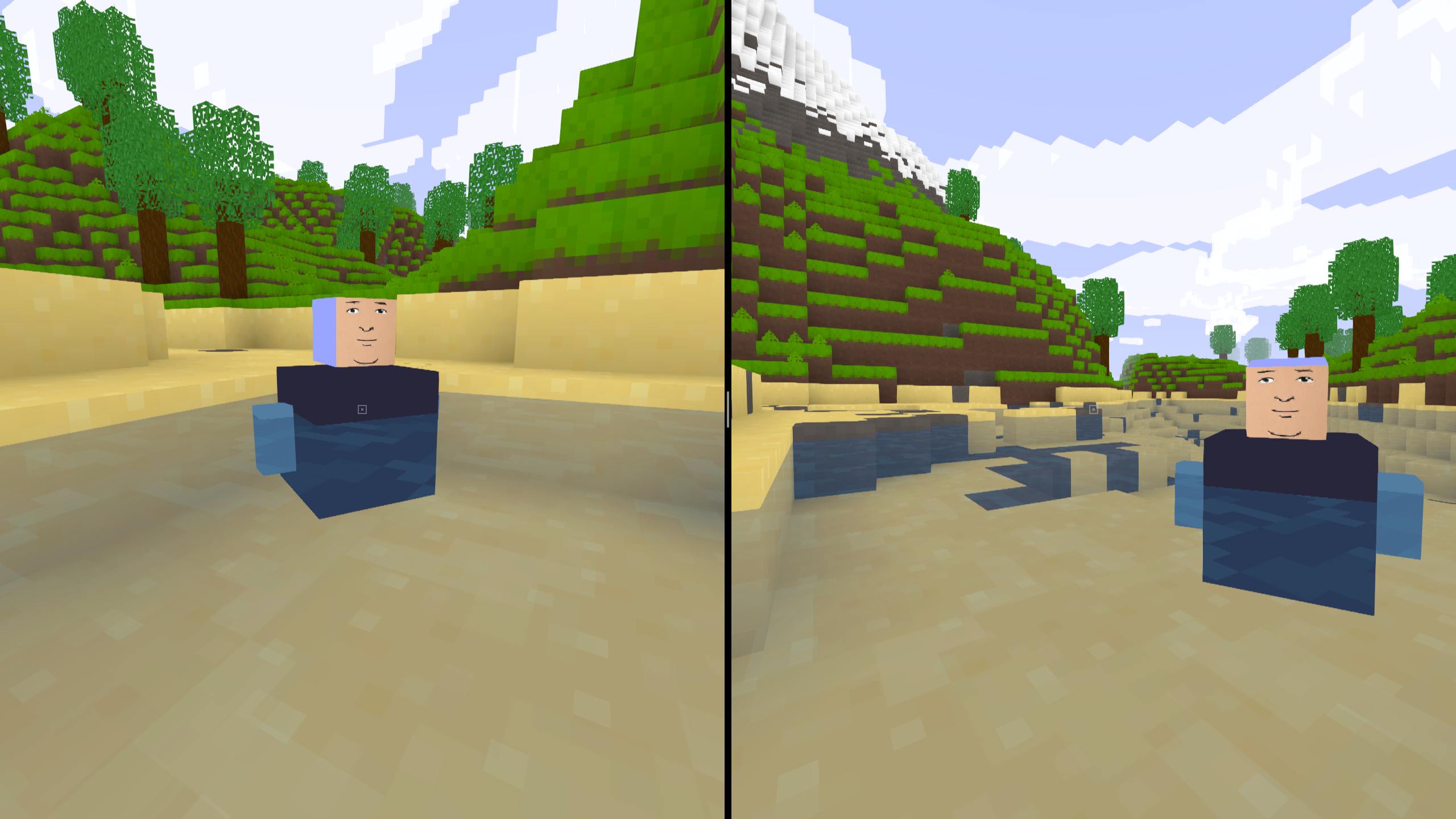
Rotation Conventions
rotation.x: Positive tilts backward (front face goes up), negative tilts forwardrotation.y: Positive rotates left (counter-clockwise from above), negative rotates rightrotation.z: Positive rolls counter-clockwise (from front view), negative rolls clockwise
Hierarchy
-
Group↳
CanvasBox↳↳
Sky
Constructors
constructor
• new CanvasBox(options?): CanvasBox
Create a new canvas box.
Parameters
| Name | Type | Description |
|---|---|---|
options | Partial<CanvasBoxOptions> | The options for creating a canvas box. |
Returns
Overrides
Group.constructor
Properties
boxLayers
• boxLayers: BoxLayer[] = []
The inner layers of the canvas box.
depth
• depth: number
The depth of the canvas box.
height
• height: number
The height of the canvas box.
options
• options: CanvasBoxOptions
Parameters for creating a canvas box.
width
• width: number
The width of the canvas box.
Accessors
boxMaterials
• get boxMaterials(): Map<string, MeshBasicMaterial>
The first layer of the canvas box.
Returns
Map<string, MeshBasicMaterial>
shadowUniforms
• get shadowUniforms(): EntityShadowUniforms
Get the shadow uniforms for this canvas box (from the first layer). Returns null if receiveShadows is false.
Returns
Methods
paint
▸ paint(side, art, layer?): void
Add art to the canvas(s) of this box layer.
Parameters
| Name | Type | Default value | Description |
|---|---|---|---|
side | BoxSides | BoxSides[] | undefined | The side(s) of the box layer to draw on. |
art | Color | Texture | ArtFunction | undefined | The art or art function to draw on the box layer's side. |
layer | number | 0 | The layer to draw on. |
Returns
void