Apply Textures
Right now blocks show question marks because we haven't applied textures yet.
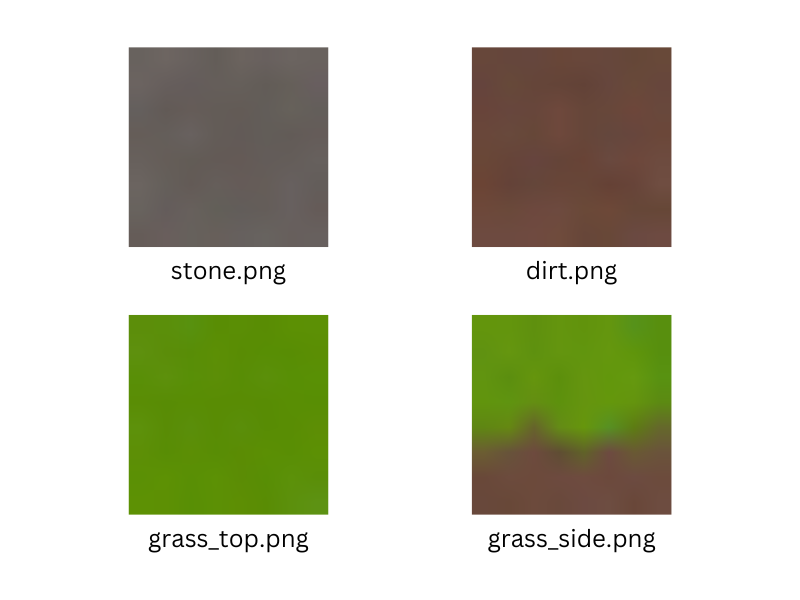
The tutorial repo includes textures in public/blocks/.
info
Apply textures after world.initialize(). The texture atlas is created during initialization.
main.js
async function start() {
animate();
await network.connect("http://localhost:4000");
await network.join("tutorial");
await world.initialize();
world.sky.setShadingPhases([...]);
world.sky.paint("bottom", VOXELIZE.artFunctions.drawSun());
world.sky.paint("top", VOXELIZE.artFunctions.drawStars());
world.sky.paint("top", VOXELIZE.artFunctions.drawMoon());
world.sky.paint("sides", VOXELIZE.artFunctions.drawStars());
const allFaces = ["px", "nx", "py", "ny", "pz", "nz"];
await world.applyBlockTexture("Dirt", allFaces, "/blocks/dirt.png");
await world.applyBlockTexture("Stone", allFaces, "/blocks/stone.png");
await world.applyBlockTexture(
"Grass Block",
["px", "pz", "nx", "nz"],
"/blocks/grass_side.png"
);
await world.applyBlockTexture("Grass Block", "py", "/blocks/grass_top.png");
await world.applyBlockTexture("Grass Block", "ny", "/blocks/dirt.png");
}
Face names:
px- Positive X (right)nx- Negative X (left)py- Positive Y (top)ny- Negative Y (bottom)pz- Positive Z (front)nz- Negative Z (back)
Grass Block has different textures per face - grass on top, dirt on bottom, grass side texture on the sides.
